I've been working on this new remix for about 4 days now and I finally finished it today. The song is called "Moment Of Clarity," by Jay-Z. The song is off Jay-Z's last album, "The Black Album." I used FL Studio ReWired with Reason 4.0, just as I showed you in my last post. The VSTI's that I used were Nexus and Hypersonic 2 in FL Studio for my synths, and SubTractor in Reason for my bass. I actually just got Hypersonic 2 VSTI, and I would recommend it to anyone looking for ultra high quality sounds. Its made by Steinberg, also the makers of Cubase. It has a never ending amount of sounds in its library. I'm pretty sure it has almost 2 gigabytes of sounds. It is a little bit expensive, costing about 400 dollars, but it is definitely worth it.
Sunday, February 22, 2009
Jay-Z - Moment Of Clarity Remix & Hypersonic 2
I've been working on this new remix for about 4 days now and I finally finished it today. The song is called "Moment Of Clarity," by Jay-Z. The song is off Jay-Z's last album, "The Black Album." I used FL Studio ReWired with Reason 4.0, just as I showed you in my last post. The VSTI's that I used were Nexus and Hypersonic 2 in FL Studio for my synths, and SubTractor in Reason for my bass. I actually just got Hypersonic 2 VSTI, and I would recommend it to anyone looking for ultra high quality sounds. Its made by Steinberg, also the makers of Cubase. It has a never ending amount of sounds in its library. I'm pretty sure it has almost 2 gigabytes of sounds. It is a little bit expensive, costing about 400 dollars, but it is definitely worth it.
Friday, February 20, 2009
How To: ReWire Reason 4.0 To FL Studio
In this tutorial I am going to show you how to rewire Reason 4.0 to FL Studio. It may seem like a long, complicated process but its actually very simple. Rewiring bascially means that you will be using FL Studio as the main sequencer while using Reason 4.0 sounds and synthesizers. Many people rewire because Reason has better quality sounds than FL Studio, but FL Studio is a much easier program to sequence your song patterns with.
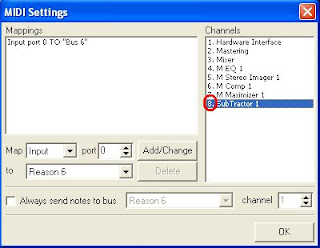
It is important to realize that the MIDI Out channel corresponds to the MIDI Settings channel. I used a red circle to show what I mean above.
Once you have a new project open in FL Studio, create a ReWire channel by going to (Channels> Add One > Rewired. A channel window should now open. Find where it says client and click the drop down window to reveal Reason as one of the choices. It should look like the picture below.
When you have selected Reason as your ReWire client, click "show panel." This should make Reason should open automatically.
Once Reason is open, create a new instrument. Im going to use the SubTractor Analog Synthesizer for example. From the drop down menu on the top, go to (Create > SubTractor Analog Synthesizer). Now go back to FL Studio and click "MIDI Options" on the ReWire channel window. A MIDI Settings window will appear.
Now we are going to add the Reason instrument to FL Stuido. Find "SubTractor 1" in the channels section and highlight it. Next click the add/change button to map it into FL STudio, as shown below.
After that is done, add a "MIDI Out" channel. Do this by going to (Channels > Add one > MIDI Out) Now all that is left to do is to set the channel to 8, as shown below.
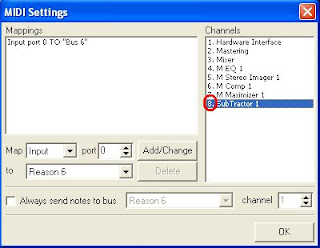
It is important to realize that the MIDI Out channel corresponds to the MIDI Settings channel. I used a red circle to show what I mean above.
Friday, February 13, 2009
Mrs. Officer Remix Preview
This is a preview of a remix that I started about 3 days ago. The vocals are from the song Mrs. Officer by Lil' Wayne off his newest CD, "Tha Carter III." It's taking a long time to finish because I recently started using a new producing program called Reason 4.0. It's alot more complicated than FL Studio and I'm still trying to get the hang of it. I'm expecting the remix to be done in a few days. Feel free to check out my Youtube to hear the finished song. The link is on the bottom of the page.
Here is a clip of the real song to compare it to in case you never heard it.
Thursday, February 12, 2009
Adding vocals in FL Studio
Im going to show you how to add vocals to your FL Studio project. First your going to have to add an audio clip tab. To do this you must first click channels tab on the top left, add one, and audio clip. Follow the picture below.
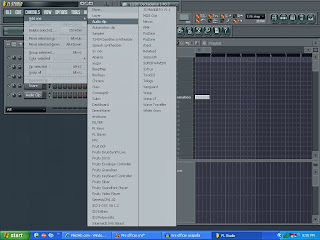
A floder called "patches" will come up in a file open window. Next click "misc" and then the "used by demo projects" folder.
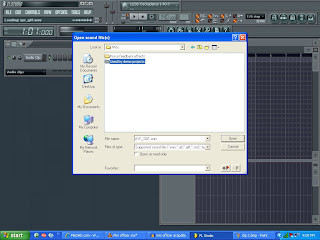

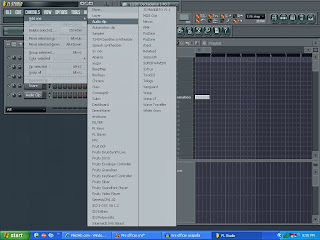
A floder called "patches" will come up in a file open window. Next click "misc" and then the "used by demo projects" folder.
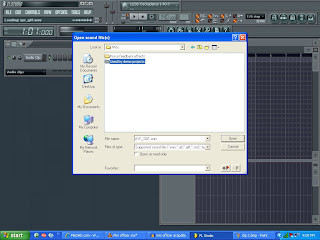
There are many vocal clips here that can be used in your project. You can open one of these files, or use any WAV or MP3 file you may have on your computer.
Once you have opened the file, you have to drag it into the playlist as shown below. Now you have added vocals to your project, and the only thing left to do is to sync it with your beat.

Monday, February 2, 2009
REFX Nexus

REFX Nexus has to be one of my favorite VSTI's. You can download thousands of expansion packs with sounds and skins that you will never get sick of. It has several built in filters and modifiers including delay and reverb that are very useful when trying to create a specific sound. This VSTI is mostly used for techno and dance type music, but the sounds are extremely versatile and can work with almost any type of music. The sound quality is much better than any other VSTI that I have ever heard. There is also the option to export the sounds in “ultra high quality,” which sounds amazing. Many big name producers use Nexus, including Manuel Reuter, the producer for Cascada. Although Nexus is a great VSTI, it's not the most affordable. It can cost anywhere from 400 to 1000 dollars depending how many expansions and accessories you purchase. I would recommend nexus to anyone trying to take their music production to the next level.
Check out the website here:
http://refx.com/?lang=en&page=home/latest
Check out the website here:
http://refx.com/?lang=en&page=home/latest
Subscribe to:
Comments (Atom)



