Once you have a new project open in FL Studio, create a ReWire channel by going to (Channels> Add One > Rewired. A channel window should now open. Find where it says client and click the drop down window to reveal Reason as one of the choices. It should look like the picture below.
When you have selected Reason as your ReWire client, click "show panel." This should make Reason should open automatically.
Once Reason is open, create a new instrument. Im going to use the SubTractor Analog Synthesizer for example. From the drop down menu on the top, go to (Create > SubTractor Analog Synthesizer). Now go back to FL Studio and click "MIDI Options" on the ReWire channel window. A MIDI Settings window will appear.
Now we are going to add the Reason instrument to FL Stuido. Find "SubTractor 1" in the channels section and highlight it. Next click the add/change button to map it into FL STudio, as shown below.
After that is done, add a "MIDI Out" channel. Do this by going to (Channels > Add one > MIDI Out) Now all that is left to do is to set the channel to 8, as shown below.
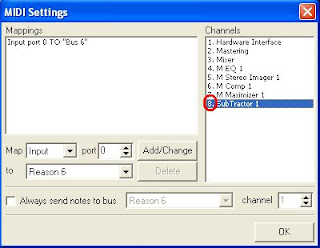
It is important to realize that the MIDI Out channel corresponds to the MIDI Settings channel. I used a red circle to show what I mean above.



U̶̲̥̅̊ r̶̲̥̅̊e̶̲̥̅̊ a genius.I hav been lokin 4 a way 2 do dis 4 a long time.tnx 2 u̶̲̥̅̊.tnk u̶̲̥̅̊ so much
ReplyDelete